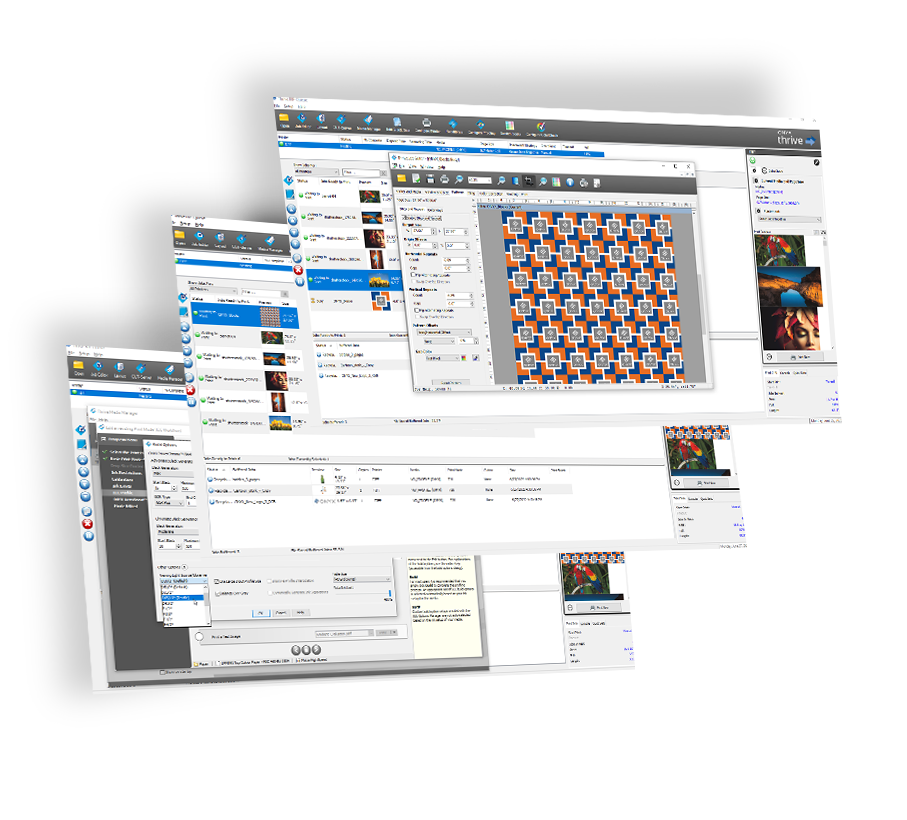Support

Check our self-help resources for common product questions
Self Helpor
Contact our support team using the form below or call +1 801.984.5353
Sales Questions? 
Get your questions answered fast!
Contact our sales team using the form below, and we’ll get back to you shortly.
Send support requests to support@onyxgfx.com