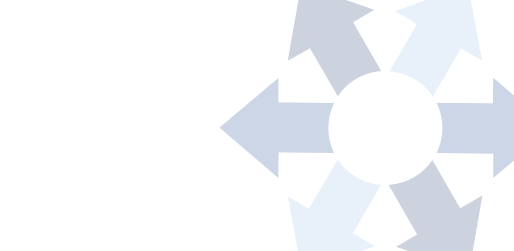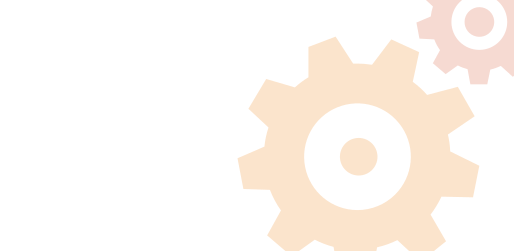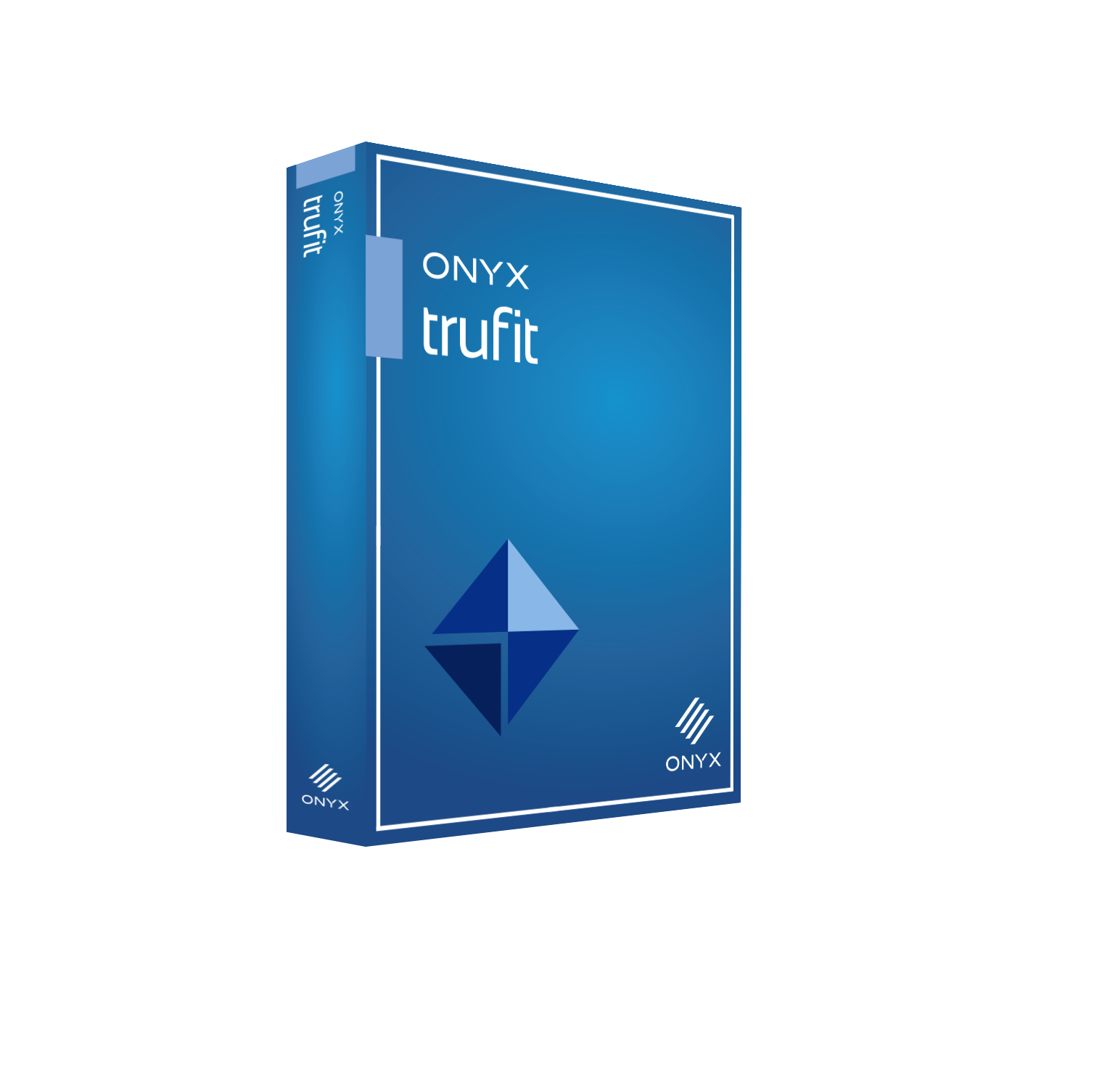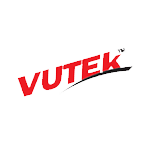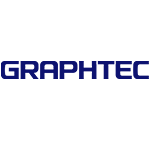ONYX 24 is tailored to meet the evolving needs of modern print environments. It’s not just about speed and efficiency; it’s also about usability and sustainability.
Key Features of ONYX 24 to Boost Your Print Efficiency:
- Multilayer Printing: Easily stack and adjust multiple images for posters, fine art, and signage. This feature allows for creative flexibility and precise control.
- Flexible Label Placement: Add labels above, below, or on images, and place data and QR codes anywhere.
- Best Fit and Allow Rotation 2.0: Our new algorithm optimizes image placement for all resolutions, reducing media waste and saving money.
- Nest Preview and UI Enhancements: Customize and zoom in on the nest preview to easily visualize and choose specific layers before printing.