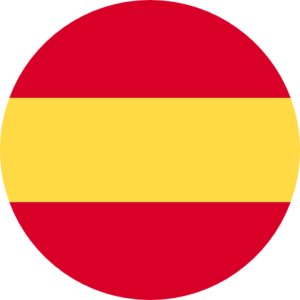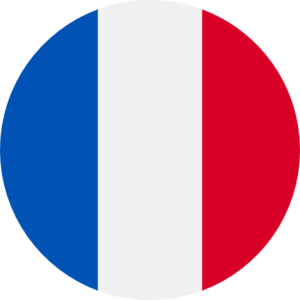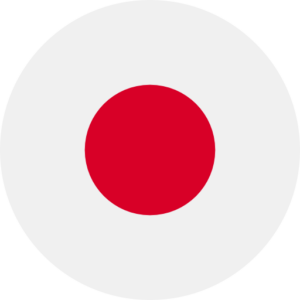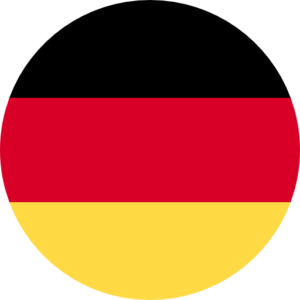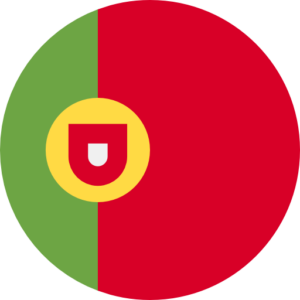Tienda de formación
Operador certificado de ONYX (clase en línea en directo)
SKU TR-ENDCERT-WEB01
$450.00
Date
Please choose
1
Operador certificado de ONYX (clase en línea en directo)
Product Details
LIVE ONLINE CLASS
Learn the fundamentals of ONYX from the ONYX experts and certify as an ONYX Operator. This session will give you the base knowledge needed to understand our core product.
Benefits of Course
• Learn from an ONYX expert with years of industry and color management knowledge.
• ONYX certification on our latest version.
Course Topics
Day 1: 10:00am-2:00pm CST
- Identify the RIP QUEUE workspace
- Methods of submitting files to the RIP
- Quick sets and Hot Folders
- Job Editor features
- Placement and Nesting Strategy
- Questions and Answers
Day 2: 10:00am-2:00pm CST
- Review, questions, and answers
- Contour cutting workflow
- Cut data setup in Illustrator
- Configure Cut Server
- Swatch books Print Mode Defined Colors – Color replace and color matching
- Backing up data
- Questions and Answers
- Operator Certificate Test
Course Requirements
Basic understanding of ONYX software.
To participate in the activities, bring access the class from a Windows PC or laptop with a minimum of Windows® 10 Professional 64-bit with the ONYX Thrive trial version installed. You can get the trial software at https://onyxgfx.com/downloads/. Contact support@onyxgfx.com for assistance.
You May Also Like
Desarrollado por Lightspeed
Mostrar precios en:USD