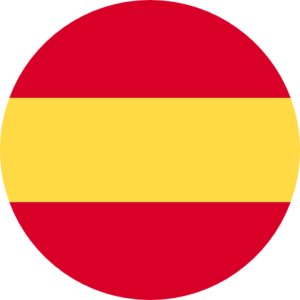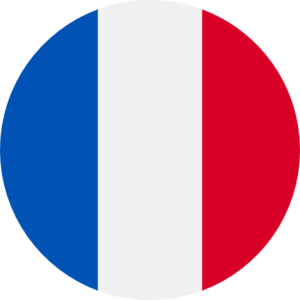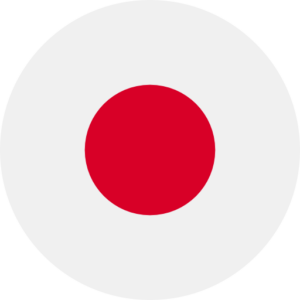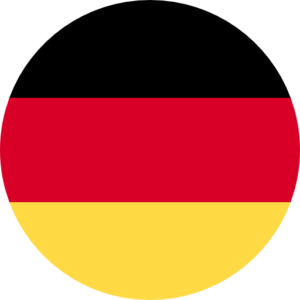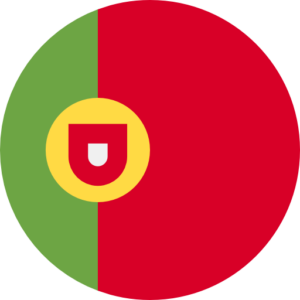Training Store
ONYX Color Management Workflow (Live Online Class)
ONYX Color Management Workflow (Live Online Class)
LIVE ONLINE CLASS
Learn the basics of a Color Management Workflow from the ONYX experts. This session will give you the knowledge needed to understand best practices in color management and how to streamline the process from design files to color output across devices.
Location
Onyx Graphics, Inc. online virtual classroom
Benefits of Course
• Learn from an ONYX expert with years of industry and color management knowledge.
• Understand Color Management basics and their position in the print workflow
Day 1: 11:00am–2:00pm CST
Best practices for color management standardization from the desktop area to the RIP process.
- Using Photoshop, Illustrator, and InDesign applications.
- Go over color settings in Adobe Photoshop and Illustrator,
- How to configure Adobe Bridge to your preset.
- Discuss the color management controls for input to output
- Devicelink+ in the RIP.
- Review ColorCheck and how this feature can generate reports to stay consistent printing.
- Learn how to properly backup ONYX data.
Course Requirements
Basic understanding of ONYX software.
To participate in the activities, bring a Windows PC or laptop with a minimum of Windows® 10 Professional 64-bit with the ONYX Thrive trial version installed. You can get the trial software at https://www.onyxgfx.com/downloads/. Contact support@onyxgfx.com for assistance.