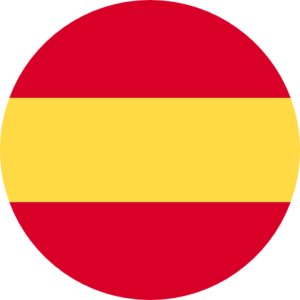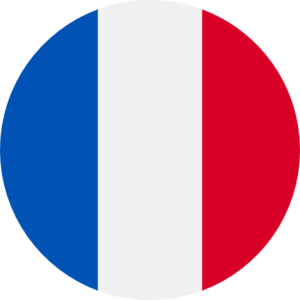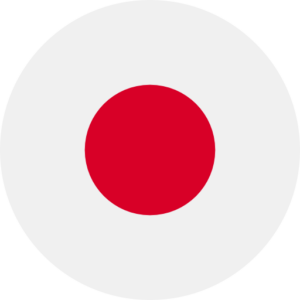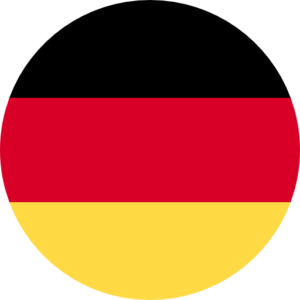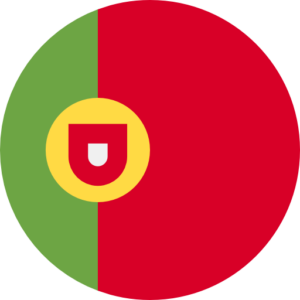ONYX TruFit
True-Shape Nesting Software
Automated Nesting Tools to Save Media & Simplify Your Workflow
Compatible with Any Wide-Format RIP
Cut Media Usage Up to 50% with Smart Nesting
Get the most out of every media sheet with AI-powered algorithms that instantly choose from millions of layout combinations. Auto-nest irregular shapes, manage & preview cut paths, and work with any file type.
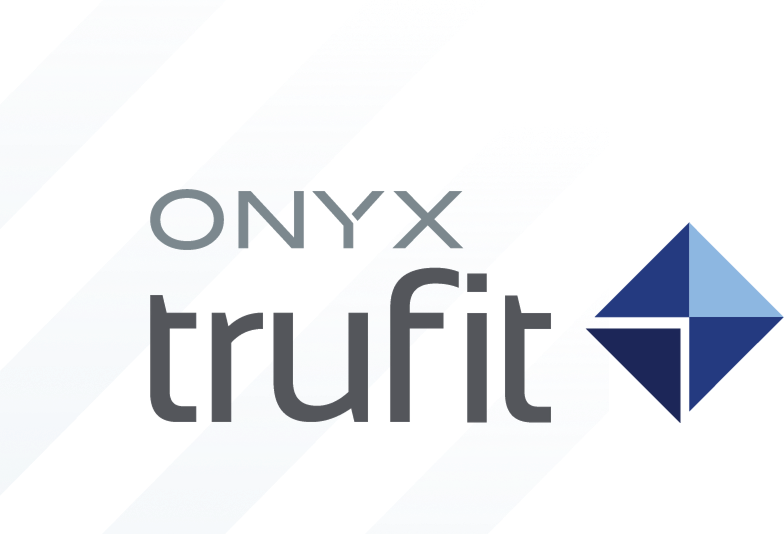
Industry-Leading, AI-Driven Tools
Print Faster. Reduce Waste. Profit More.
Automatic True-Shape Nesting
Cut media usage by up to 50% on every job by automatically nesting the actual shapes of your graphics—not just their bounding boxes.
- Uses ONYX TruFit to arrange irregular designs
- Eliminates excess space between shapes
- Maximizes every inch of media sheets
- Reduces waste and boosts efficiency
Track Your Savings
See returns on your investment in less than 3 months if you print ~2 rolls of vinyl per week.
- Media usage is a major cost for every print job
- Nest jobs with ONYX TruFit to reduce waste
- Increase profits quickly
- Monitor savings in real-time from your dashboard
Manage & Preview Cut Paths
Experience flawless print-and-cut execution while generating PDF-printable files.
- View, create, and adjust cut paths in ONYX TruFit
- Preview nested layouts before printing
- Make confident, informed layout decisions
- Ensure smooth print-and-cut workflows
Easily Export to RIP
Move from design to production faster with seamless print-and-cut integrations.
- Export precision-ready files
- Compatible with ONYX RIP and third-party RIPs
- Supports print-and-cut workflows
- Streamlines production from your browser
Automatic Cut Path Creation
Save valuable time and energy by automating repetitive tasks like trimming, orientation, duplication, and layout rules.
- Automates trimming, orientation, and layout rules
- Speeds up repetitive production tasks
- Drag and drop files into ONYX TruFit with ease
- Lets your team focus on delivering results
Customizable Layouts
Easily customize your layout styles, spacing, cut marks, and output preferences to match your production needs.
- Set up layout styles and spacing with ease
- Adjust cut marks and output preferences
- Use intuitive tools for quick customization
- Get advanced support anytime
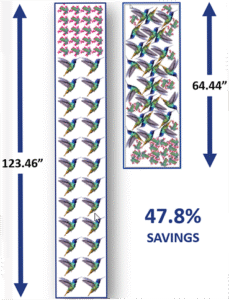


Pair ONYX TruFit with Your
Wide-Format RIP Software
Connect to any
wide-format RIP
Easily integrate with any
existing wide-format RIP
solution.
Works with
Windows & MAC OS
Experience seamless workflows
on both Windows and MAC OS
operating systems.
Simple tools &
training
From onboarding to
advanced tools, we’re always
here to support you.
Compatible with 2000+ wide-format printers and cutters





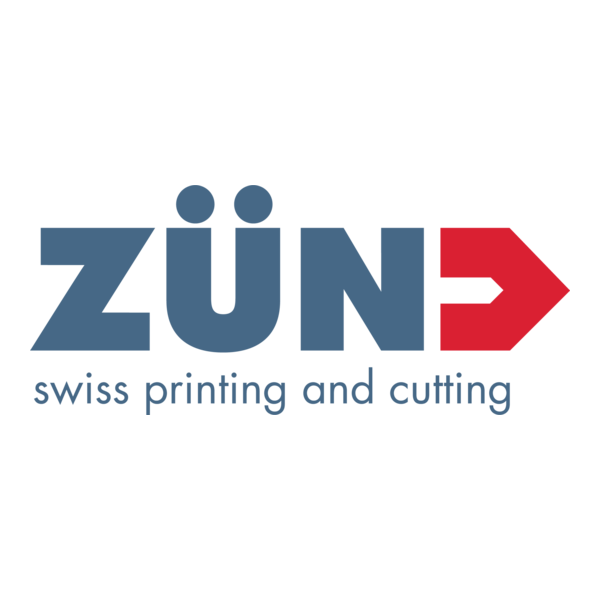



























Intuitive Drag & Drop Tools
Easily Edit, Arrange &
Export Complex Layouts
Quick Layout & Cut Path Creation
Quickly trace images, fine-tune paths, and apply bleeds or offsets with ease. Create & edit cut paths with Bezier drawing tools.
Simplified Double-Sided Printing
Create front-to-front or front-to-back layouts with a single click. Option to combine multiple files into a single layout.
Export PDFs Ready to RIP
Export print-ready PDFs compatible with any RIP solution (try ONYX Hot Folders for seamless exports).

Get ONYX TruFit
To request a trial or to purchase, simply fill out the form and an
ONYX representative will contact you about your business
needs.