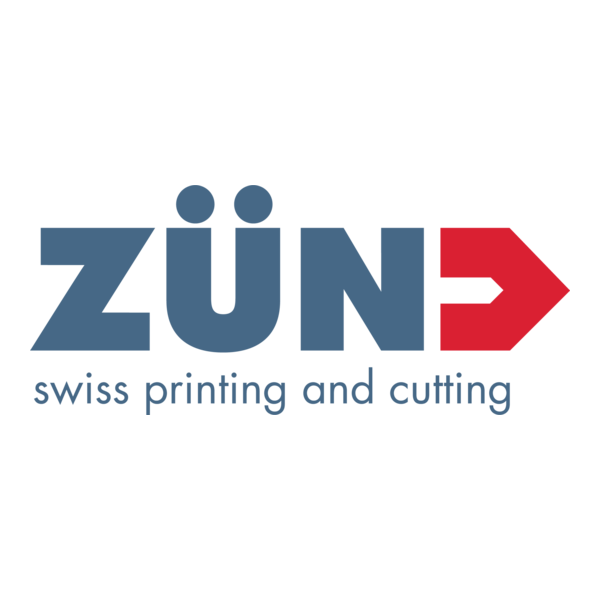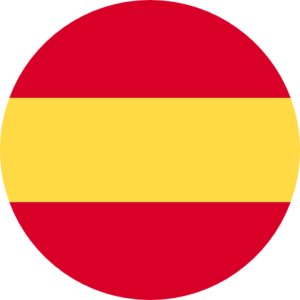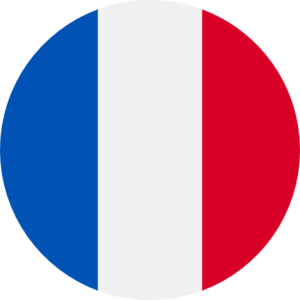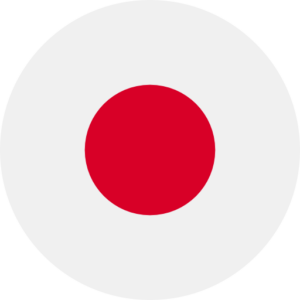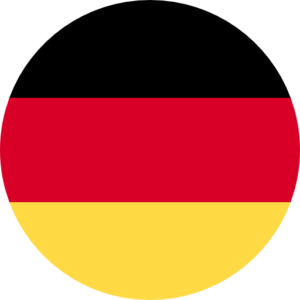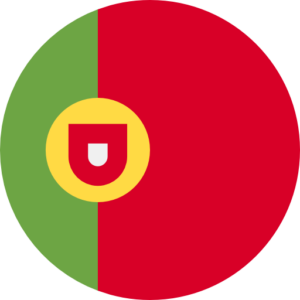Product Downloads
To download the latest version of ONYX software, click on the
appropriate product icon below
View Release Notes ONYX Systems Specs Anti-Virus/FireWall Guideline
RIP Software
Best-in-class RIP software solutions for any size print shop
Site Solutions
Scalable RIP and print workflow, automated nesting, and business tools
ONYX Thrive
Double the power with support for two full workstations out-of-the-box
ONYX Hub
Business intelligence tool for real-time, historic and trend print production and cost data for better business decisions
ONYX TruFit - PC
Automated shape-based nesting for any RIP environment on Windows
Try It First
Free Trials of ONYX Products
Onyx Graphics offers a 15 day free trial with 15 days phone support to
ensure you're happy with ONYX before you buy

ONYX 25 is a powerful RIP software that streamlines print workflows with smarter automation, enhanced usability, and expanded device support.
Software Downloads & Printer
Drivers Notice
At Onyx Graphics, Inc., we are committed to providing our customers with the best possible support for our product. Please note that we only offer software downloads and printer drivers for versions categorized as *Legacy* or newer, as listed on this page. **Software and drivers for versions prior to those classified under the *Legacy* category or no longer available.**
ONYX 25 (Current)
Release Notes 25 Release Notes 25.0.0
Release Notes 25.0.1 Release Notes 25.0.1
Data Access Data Access Release Notes 3.3.0
THRIVE PRODCUTS ONYX Thrive 25.0.1
RIP PRODUCTS ONYX Go 25.0.1
THRIVE PRODUCTS ONYX Thrive 25.0.0
RIP PRODUCTS ONYX Go 25.0.0
ONYX 24 (Previous)
Release Notes 24.0.0 Release Notes 24.0.0
Release Notes 24.0.3 Release Notes 24.0.3
THRIVE PRODUCTS ONYX Thrive 24.0.3
RIP PRODUCTS ONYX Go 24.0.3
THRIVE PRODUCTS ONYX Thrive 24.0.0
RIP PRODUCTS ONYX Go 24.0.0
ONYX 22 (Legacy)
WORKFLOW PRODUCTS ONYX Thrive 22.5.1
RIP PRODUCTS ONYX Go 22.5.1
For customers using older versions, we encourage you to explore our latest offerings to take advantage of enhanced features, improved performance, and continued support. Please contact our support team if you have any questions or need assistance with upgrading.
Support Availability
Phone and email support are available for the following customers:
- ONYX Advantage plan subscribers (Current or Previous versions, NOT Legacy)
- ONYX Go subscribers (Current Version)
- Customers with evaluation software (Current Version)
If you fall into one of these categories and need assistance, our dedicated support team is ready to help you.
Note: Legacy versions of our software are still available to download for your
convenience: however, our Support is only available for Current and Previous versions as
listed above.
NOTE for Key Holders: Before downloading the latest version release, please make sure
your key has been updated to support the current version.
To validate what version you are licensed for, please use one of the following resources:
For Soft Licenses: ONYX License Portal
For Hardware Keys: Web Key Look-up Tool
Instructions
- First, download the ONYX Printer Driver and Profile Download Manager software.
- Once the download is complete, double-click the file and follow the instructions in the wizard to install the program.
- After you have installed the Printer and Profile Download Manager, you can open it from the Start Menu in Windows.
- Select your Printer Make and Model, and then select which Media you would like to download.
- The media you select will download as a “Printer install file” or “.prninst”.
Note: When using the ONYX Printer & Profile Download Manager, the software validates your key before the download commences. Some users have experienced problems when the Download Manager tries to complete this process. Because this validation goes to an https server to check the key through port 443, unblocking this port should resolve the issue.
Installing Printer Drivers and Profiles
View this quick video to learn more about installing printer drivers and profiles.
News & Blogs



Global Partners